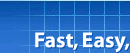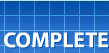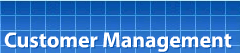|
|
|
Data Systems Inc.
200 Riverfront, #2902
Detroit, MI 48226

| |
| |
|
Copyright ©
1990-2026 |
|
Data Systems Inc. |
|
All rights
reserved |
| |
| |
|
|
|
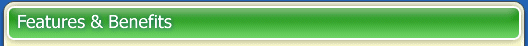 |
| |
DID YOU KNOW? |
 |
|
| |
You can now run
your computer from your iPhone or iPad, giving you real-time
access in the field to all your Customer Information,
Accounting, Work Orders, Maps, Graphs & Inventory Control! |
|
Here are 25 immediate benefits
you get by having fast, easy, complete customer management at
your fingertips so you can be better organized, more efficient
and more profitable:
|
1.
|
Instantly
bring up, by any of 14 different ways (Name, Phone, Address, Street, City, Zip, Service Area,
Appointment Date, Invoice #, Amount Due, etc.), all the information you need about
a customer and the jobsite, including whether they
owe you any money and, if so, how delinquent they are;
|
|
| |
|
|
|
2.
|
Schedule, print and track
your Work Orders very efficiently;
|
|
| |
|
|
|
3.
|
Convert
completed Work Orders to Invoices at the click of
a mouse;
|
|
| |
|
|
|
4.
|
Print those Invoices,
including a Remittance
Advice that the customer can return with their payment (so you can post the payment to the proper
customer when you receive their payment); or e-mail them at
the click of a mouse to save lots of money (postage, paper,
envelopes, etc.) and time; |
|
| |
|
|
|
5. |
Know each customer's Start-Up and Winterization
status (to Call, to Do, Done this Year and Refusals) at the
touch of a button;
|
|
| |
|
|
|
6. |
Create and maintain custom
price codes to maximize your profitability; |
|
| |
|
|
|
7. |
Have an automatic work
history for every jobsite, showing you who did the work,
when the work was done, what parts were used and what service(s)
were performed;
|
|
| |
|
|
|
8. |
Know the make, model and
location of all of the sprinkler system
components (timer, backflow, rain sensor, valve boxes,
blowout location, well/city water, etc.), plus the Zone List
for every jobsite; |
|
| |
|
|
|
9. |
Establish an unlimited amount of
automatically timestamped Additional Notes for each customer,
enabling you to have a record of every contact
you make with every customer;
|
|
| |
|
|
|
10. |
Export the data
of customers who meet the criteria of your choice so you can
conduct very specific targeted marketing campaigns (such as
a special offer to only those customers who don't have a
rain sensor, or, for example, a discount coupon to only those
customers who refused your winterization service last year);
|
|
| |
|
|
|
11. |
Scan and bring
up at the touch of a button an "as built" of every system
you install and/or service, in addition to anything else
relative to that customer, such as their signed service
contract or their controller's user's
manual so your office staff can help a customer in need;
|
|
| |
|
|
|
12. |
Send an e-mail to a customer
at the click of a mouse (or to all customers if you want to
do a mass e-mailing);
|
|
| |
|
|
|
13. |
Get full support for
backflow
device testing, including reporting and mapping of those
which have expired and those which are coming up for
renewal;
|
|
| |
|
|
|
14. |
Get full support for Service
Contracts - up to 13 annual events (Start-Up, 3 Mid-Seasons,
Winterization, Backflow Test, etc.), with the ability to
offer your customers Service Contracts starting either in
the Spring with the Start-Up and/or in the Fall with the
Winterization;
|
|
| |
|
|
|
15. |
Perform Mail Merge to create
anything you want from your data, such as mailing labels for
start-ups and winterizations for the customers who meet
whatever criteria you specify, or, for example, to produce
customized Service Contracts, at the click of a mouse;
|
|
| |
|
|
|
16. |
Have full Inventory Control
capability;
|
|
| |
|
|
|
17. |
Produce landscape lighting
Work Orders as well as irrigation system service Work
Orders;
|
|
| |
|
|
|
18. |
Automatically route and print
a map of a given service tech's work order appointments for
a given date, along with a travel report showing driving
directions for technicians not yet familiar with your area;
|
|
| |
|
|
|
19. |
Bring up, with
1 mouse click, a Google, Yahoo,
Windows Live, MapQuest, Rand McNally and Zillow online map of each customer's location;
|
|
| |
|
|
|
20. |
See maps showing the
locations of all customers who meet
whatever criteria you want, then zoom in, zoom
out, pan, and print at will; |
|
| |
|
|
|
21. |
Draw (i.e., add) new streets
on your map so you can keep them current for your new
installations in new subdivisions until the next
release of updated maps is issued;
|
|
| |
|
|
|
22. |
Produce Statements for your
customers on demand, with custom messages of your choice to
be printed on the Statement based on how delinquent the
customer is;
|
|
| |
|
|
|
23. |
Enable two to 12 users to be logged on
to the program and working in the database simultaneously
with multi-user capability;
|
|
| |
|
|
|
24. |
Instantly backup your
database to removable media (i.e., USB flash drive) so you can take your mission-critical data
out of the office for safekeeping in the event of a
catastrophe; and
|
|
| |
|
|
|
25. |
If you like this short list of benefits,
you'll love the hundreds of additional benefits you get – including free
program updates for the rest of the year to ensure that the program
is giving you everything you want! |
|
| |
|
|
|
|
GET THEM ALL, for FREE, with your Hunter Preferred
Contractor points! Click here |
|
1 |
|
|
 |
 |
 |
 |
|