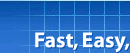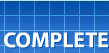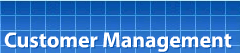|
|
|
Data Systems Inc.
200 Riverfront, #2902
Detroit, MI 48226

| |
| |
|
Copyright ©
1990-2026 |
|
Data Systems Inc. |
|
All rights
reserved |
| |
| |
|
|
|
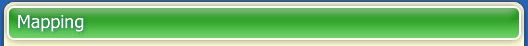 |
|
At the touch of a button, you can get a map showing all
customers who meet whatever criteria you specify:
(Click the thumbnail images
– or the
underlined links
– for larger views,
then click the "back" button on your browser to return to this page)
- Here's a Map
of All Customers in your entire service area.
You can zoom in, zoom out, pan and print as needed:
|
 |
| |
|
| |
|
|
|
 |
| |
|
| |
|
|
|
 |
| |
|
| |
|
|
|
 |
| |
|
| |
|
|
|
 |
| |
|
| |
|
|
|
 |
| |
|
| |
|
|
|
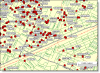 |
| |
|
| |
|
|
|
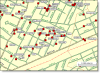 |
| |
|
| |
|
|
|
 |
| |
|
| |
|
|
|
 |
| |
|
| |
|
- Winterizations To Do, showing you the location of
just your customers who still have to be Winterized so you
can schedule them most efficiently. You're also able
to see maps of your "Start-Ups To Do," maps of your "Expired
Backflow Tests," maps of "Today's Work Orders," "Tomorrow's
Work Orders," etc. In fact, you can see maps of the
customers who meet whatever criteria you want at the touch
of a button:
|
 |
| |
|
| |
|
- Route of Work Order Appointments
for a given date, by Service Area and/or by Service
Tech, which, for example, you can put on the top of the
stack of Work Orders you give your Technician so he knows
exactly where to go. (You can even get a computer-generated
report showing turn-by-turn driving directions as to how to get
from appointment to appointment.)
|
 |
| |
|
|
|
 |
 |
 |
|