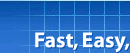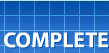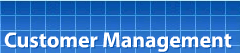Here are some of the screens that give you fast,
easy, complete customer management at your fingertips:
- The Main Menu
enables you to easily select what you want to do:
|
 |
| |
|
| |
|
|
|
 |
| |
|
| |
|
|
|
 |
| |
|
| |
|
- Irrigation
Details shows you the details
(make, model, location, etc.) of their irrigation system components.
All that, plus Driving Directions and Special Requests,
is printed on Work Orders:
|
 |
| |
|
| |
|
- The Zone
List enables you to enter all the details of the
zones of a system.
Print it
out
on your letterhead, laminate it and give it to your customer
to put by their controller for a very professional
presentation of your work:
|
 |
| |
|
| |
|
- Backflow Details shows you the details
(date last tested, location, make, model, etc.) of their backflow device:
|
 |
| |
|
| |
|
- Lighting Details shows you the details of
the components of their landscape lighting system:
|
 |
| |
|
| |
|
- The Contract
screen is where you specify whether a
customer is under contract for certain services and, if so,
what his rates are for those services and whether those
services are "done" yet or not:
|
 |
| |
|
| |
|
- Associated Files enables you to instantly
view anything you have on your computer that's related to
the Customer (their irrigation system layout, their signed
Service Contract, digital photos of their installation, etc.):
|
 |
| |
|
| |
|
-
Export the customers who meet the criteria of your
choice so you can produce labels, customized service
contracts, targeted special offer mailings, etc. via mail
merge under Microsoft Word or WordPerfect:
|
 |
| |
|
| |
|
- You can instantly get a
Map of Customers
who meet whatever criteria you specify:
|
 |
| |
|
| |
|
- You can print a
Map of the
Shortest Route for a given Technician's Work Order
Appointments for a given date, complete with Travel
Directions:
|
 |
| |
|
| |
|
|
|
 |
| |
|
| |
|
|
|
 |
| |
|
| |
|
- A wide variety of
Work Order Reports
enable you to see your appointment schedule in many
different ways so you can schedule your work for maximum
profitability:
|
 |
| |
|
| |
|
-
Work Order
Scheduling Restrictions
enables you to block out certain dates and times so you
don't, for example, schedule a Work Order on a holiday or,
as another example, at a time when a Service Tech has a
dentist appointment:
|
 |
| |
|
| |
|
- Numerous useful
Sales Reports are available at the touch of a
button:
|
 |
| |
|
| |
|
-
Drop-down List Maintenance allows you to quickly and
easily maintain your drop-down lists so you can enjoy fast
and accurate data entry wherever those fields are used in
the program:
|
 |
| |
|
| |
|
- Quickly and easily
Backup
the Files to a USB flash drive to protect your data
from hard drive failure or other mishap:
|
 |
| |
|
| |
|
- Help displays
support contact information and program
documentation plus you can check for program updates and get the latest release
for free
over the Internet:
|
 |
| |
|
| |
|
- Get the Current
Version
lets you see if there's a newer release of the program
than that which you are running and, if so, you can download
and install it instantly:
|
 |
| |
|
| |
|